Quick Tip VS Code: Enable sticky scrolling
When browsing large files containing yaml and json data structures, I often lose track of where I am. I recently found the sticky navigation feature built into Visual Studio code.
To enable it, go to the settings and search for "sticky". Then enable the setting
Editor > Sticky Scroll: Enabled
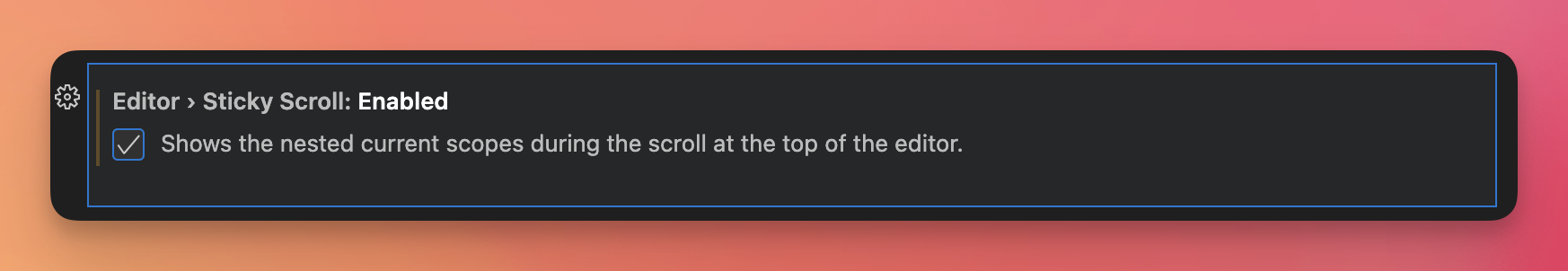
This is what it looks like in action.
I find it very useful to have some guidance on where I'm at in json, yaml or even methods.
I hope you found this article useful and that you learned something new.
If you have any questions or feedback, didn't understand something, or found a mistake, please send me an email or drop me a note on twitter / x. I look forward to hearing from you.
Please subscribe to my blog if you'd like to receive future articles directly in your email. If you're already a subscriber, thank you.